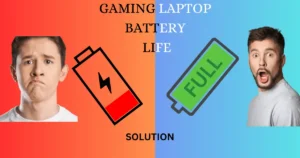
As the world advances, the demand for laptops with long battery life is increasing, and eSports is becoming a common profession because of its high earning potential and growth opportunities. Other than being a source of earning and one of the top most sources of entertainment nowadays, gaming laptops have their fair share in problems such as short battery life, portability struggles and heating issues. Although manufacturers are trying to overcome these obstacles by certain improvements and additional features, other than investing in such laptops, there are certain strategies that could be followed to subdue these problems for smoother gaming.
Professional hardcore gamers often complain about the nuisance caused due to the short battery life. Additionally, travelers who rely on gaming laptops to cover long distances staying busy and entertained, also get frustrated due to the limited battery capacity. Through firsthand experience, I have concluded some basic tips that would help the users preserve battery life.
Checking the battery health before investing:
In my viewpoint, the users should be very precautious about battery while buying their gaming laptop. Erroneous batteries will obviously result in inefficient battery life. Users should check the battery health in the first place through software offered by the companies
If your laptop doesn’t offer any such preloaded software, you can download HWiNFO64 (hardware info 64) that offer in-depth information about hardware and diagnostic tools. With its help, users will be able to have an insight to the battery health. If they see any problem such as lower percentage of the battery health, they should consider changing the laptop immediately.
Regulating Display Settings:
Another helpful strategy is to maintain the screen display. Keeping the laptop’s brightness above 40% will add to the battery efficiency loss. Hence, maintaining the screen brightness up to 40% or less will help in saving battery.
Turning on Power-Saving Mode:
Most of the laptops offer power-saving mode. When in this mode, the laptop turns to sleep mode during inactivity. It also limits screen time out consequently promoting battery longevity. Power-saver mode will also limit the operating frequency of GPU and CPU resulting in slower clock speed and lesser battery consumption.
Minimizing graphic settings:
By customizing the graphical settings, gamers and graphic designers can also save the battery life. Minimizing the graphics setting and lowering the frames per second will help in battery consumption. Choosing graphic tools that are light to use will also help in avoiding battery degradation.
Limiting Keyboard’s backlight:
While searching for some strategies to enhance my laptop’s battery life, I also found that even the negligible thing like the keyboard’s back light consumes power. This backlight uses LEDs that require battery to function properly. Although the use is lesser as compared to other devices, I would recommend the users to switch it off as it does contribute to the battery drainage.
Prioritizing hybrid Graphical Processing Unit:
Gaming laptops mostly use discrete graphic cards for better performance. However, these discrete graphic cards consume more battery leading to short battery life. Users facing this issue should invest in laptops that offer both discrete and integrated Graphical Processing Units allowing users to switch manually between both GPUs based on their use.
Gaming laptops having NVIDIA or AMD enable users to manually switch to integrated GPU when performing light tasks to conserve battery. When the users are performing tasks like gaming or they are using other graphical applications, they can switch to discrete GPU for seamless operation. Since not all laptops offer this hybrid GPU feature, users must research thoroughly before investing.
Razer Blade 14 :
Razer Blade 14 Gaming Laptop
Features:
- Brand: Razer
- Model Name: Razer Blade 14
- Screen Size: 14 Inches
- CPU Model: Ryzen 9 7900X
- Hard Disk Size: 1 TB
- Ram Memory Installed Size: 16 GB
- Price: 1999$
Razer Blade 14: Ultra-portable powerhouse with RTX 40-Series graphics, Ryzen 9 CPU, QHD+ display, expandable DDR5 memory, and optimized cooling for peak performance on the go.
PROS
- The design is exceptionally beautiful, and its sleek body makes it an elite choice.
- It offers powerful CPU.
- The colors and brightness are highly impressive.
- Top-notch GPU provides amazing gaming experience.
- The aluminium body serves to be a solution to overheating.
- An excellent option for extended gaming sessions managing a tile on ultra or high settings.
- A great option for people desiring to manage both work and gaming sessions.
CONS
-
Razer blade laptops are likely to get hot under heavy use as reviewed by the users therefore, heating solutions such as cooling fan are preferable.
-
AMD Processors for CPU may result in short battery life as compared to other laptops therefore Intel processors are recommended.
Users planning to invest in gaming laptops must also check the Razer Blade 14 because of its superior performance in terms of its battery life. Although users complain about its short battery life as well, but it is much better as compared to other laptops. With its exceptional elegance in design and highly appealing screen settings, it performs very well in gaming handling a titles on high or ultra settings comfortably. The GPU provides impressive gaming performance, achieving 160fps in QHD resolution while playing.
Clearing background processes:
As per my research, apps running in the background start using the GPU. Consequently, the GPU demands battery to run significantly limiting the battery life. Therefore, clearing background apps is a necessary step for increased battery efficiency.
Investing in cooling fans:
Overheating also adds to the decreased battery efficiency potentially damaging the hardware. Being a user myself, I can confidently say that investing in a cooling pad is very helpful as it provides additional cooling fans to keep the temperature optimal. High graphic settings while gaming may overburden the GPU and lead to overheating.
Maintaining the cooling system:
Just like every other thing, gaming laptops also require maintenance. Cooling system’s hygiene is necessary for the laptop to prevent it from overheating. If the dust particles get hoarded in the cooling system, they will retard the airflow resulting in failed fan activity and unnecessary noise.
Lenovo 5i Region Pro:
Lenovo Legion Pro 5i
Features:
- Brand: LENOVO (UNITED STATES)
- Model Name: Lenovo Legion Pro 5i
- Screen Size: 16 Inches
- CPU Model: Intel Core i7
- Hard Disk Size: 1 TB
- Ram Memory Installed Size: 16 GB
- Price: 1289$
Lenovo Legion: Unleash gaming prowess with RTX 4060 GPU, 1TB storage, Intel Core i7, and AI-enhanced features like Super Rapid Charge, PureSight display, Legion ColdFront 5.0 cooling, and integrated 1080p camera with E-shutter for privacy.
-
The intel core i7 makes it of highest calibre whether it is single or multicore processing.
-
It gives exceptional output in film production, or any activity based on 3D.
-
As for the overheating challenge, it deals very smartly by using vents that are lifted from the bottom for unhindered airflow to keep the temperature optimal.
-
It is easy to upgrade which makes it usable for long term.
-
It serves overclocking features which makes it one of the fastest laptops.
-
It offers several USB ports of various kinds along with HDMI 2.1.
-
Lenovo’s 5i pro gives outstanding delivery for screen display and graphics. It has 393 nits of brightness that makes the screen readable even in bright lighting such as outdoors.
-
Just like most of the laptops, 5i pro also falls short of battery very easily therefore users have to take steps to conserve battery life.
-
Users often complain about its portability difficulties.
-
The audio is also problematic. Even on full volume, it will not satisfy your auditory desire. The fans also make noise when they are activated.
Investing in laptops that conquer this issue is also a suitable option. As per my research, users should check Lenovo 5i pro as it offers good cooling solution and helps in maintaining the temperature while gaming. Razer blade 14 is also well known for its aluminium body that helps in keeping the temperature of the laptop optimal.
Disconnecting peripheral devices when not in use:
Peripheral devices like mouse, keyboard, etc use power to run smoothly. Some of them also use LED indicators to provide information or feedback consequently affecting the battery life. Therefore, limiting the use of peripheral devices such as USB, external hard drives, gaming controllers, etc when not in use may also help in saving battery.
Limiting the use of CPU through management software:
While using the laptop, users should limit the use of CPU depending on their use. CPU management software help in controlling the use of CPU to assist power consumption. Although, 100% use of CPU is typically safe, but for power consumption purposes, it is better to limit it as much as possible.
Investing in Ryzen controllers:
Users can choose Ryzen controller if they use Ryzen processors. This will allow undervolting so that the CPU will get limited volt supply and increase battery efficiency. In addition to this, they can also have control over the clock speeds of the CPU as per their use. Some models of Ryzen also enable temperature monitoring of the CPU preventing from overheating and power inefficiency.
Upgrading and updating drivers and firmware:
Bugs and viruses crucially affect the hardware as well as the battery life of the laptop due to the malicious activities that consume power and drain the battery. Frequently refreshing the firmware and drivers of the system will help in preventing these problems. Updating them to newer versions may enhance their compatibility to the hardware and improve the functioning overall.
Removing wireless connections:
Wireless connectivity also consume power. WiFi, Bluetooth, headphones, etc are some of the wireless connections that use battery to remain in touch with computer. Therefore, it is better to turn them off when they are not in use.
Gaming laptops exhibiting loud noise while being used will also suffer short battery life. The reason behind this is the increased power consumption by the cooling fans to combat the overheating being the indirect source of the noise. Therefore, if your laptop is making loud noise, get it fixed as soon as possible to avoid loss of efficiency.
Avoiding harmful ways of charging:
Another possible reason of the inefficient battery life could be not using the original charger of the laptop. Through my own experience, this affects the battery and battery life resulting in limited battery capacity. Avoid overcharging your laptop or using it at the lowest charging point to prevent battery damage.
A common myth about gaming laptops is that the battery won’t damage even if the laptop is continuously plugged in while being used. If the gamers are constantly leaving their laptop on charging while playing, if not immediately then gradually the battery will be gravely impacted as it will require constant high volts resulting in its damage. Therefore, debunking this myth, the users should be cautious.
Choosing upgradable components:
The upgradability limitations of the gaming laptops can be very infuriating as it may be costly and time consuming at the same time. Choosing laptops having modular components such as storage devices, RAM, CPU, GPU, etc accessible and easy to upgrade by the users is a viable choice. Manufacturers also offer upgradable components making upgradability favourable for the users.
Asus ROG Zephyrus Duo 16 offers easy upgradability to its users offering access to internal components and RAM upgrade process. Other than its beauty and uniqueness, it offers innovation in its design. Safe to say, it is the best gaming choice.
Graphic designing is yet another profession that favours such laptop with great graphic settings. However, due to short battery life, professionals get annoyed and search for better options. ASUS ROG Strix Scar might be a suitable option for such users as it offers excellent graphics for such professional activities.
Choosing portable options and keeping power banks:
Portability is yet another concern that users might face. Due to the short battery, users especially travellers must carry chargers along with them and then also face the hassle of finding charging points. Carrying power bank is a suitable option to avoid such challenges. Nevertheless, most power banks are unable to charge the laptop as it requires higher volt supply. Because of this reason, I would recommend the users to opt for laptop-suitable power banks such as 42000mAh and 64800mAh power banks. You can take guidance from experts and research related to the type of power bank your laptops require.
However, nothing is better than investing in laptops that are portable in their design and have favourable battery life. Razer Blade 18 offers such features to its user with its excellent portability. Its beautiful design and amazing display with excellent brightness levels are cherry on top. It also offers high quality performance comparable to laptops having TDP or TGP.
Avoid overclocking if the laptop does not support:
Hardcore gamers and other professionals using gaming laptops tend to overclock the components such as GPU to have increased efficiency in relatively less time. Well, it is obvious that if you increase the speed, it will allow the laptop to overheat because of the high graphics setting. As have already mentioned that overheating results in affected power efficiency, users should only overclock components in laptops that allow this feature otherwise they will have to face the challenges along the way.
[/vc_column_text][/vc_column][/vc_row]
Asus ROG Zephyrus M16:
Asus ROG Zephyrus M16
Features:
- Brand: ASUS ROG Zephyrus M16
- Model Name: ROG Zephyrus M16 GU604VZ-CS94
- Screen Size: 16 Inches
- CPU Model: Intel Mobile CPU
- Hard Disk Size: 2 TB
- Ram Memory Installed Size: 32 GB
- Price: 2950$
HIDevolution’s Intel 13th Gen i9-13900H laptop delivers gaming supremacy with a 5.4 GHz turbo frequency, RTX 4080, 2 TB PCIe SSD, and 32 GB DDR5 RAM, all backed by expert support and quality assurance.
-
Overclocking capabilities without affecting battery life.
-
CPU overclocking supported by Razer Synapse 3.
-
Overclocking can potentially reduce the lifespan of components if not done properly.
-
Some gaming laptops may still be expensive despite affordable options available.
-
Overclocking may void warranty on some devices, leading to potential risks for users.
Asus ROG Zephyrus M16 allows such feature by providing the option of overclocking some components without any battery loss. Razer Synapse 3 also allow CPU overclocking. Some of the MSI Gaming laptops also allow the over clocking feature. The most prevalent myth about gaming laptops is that they are very expensive. There are certainly some companies that make costly laptops but there are also companies that have affordable options like MSI, Acer, etc. Asus and Lenovo also offer some models that are budget friendly and favorable for gaming.
These were some of the tips and tricks that could help in enhancing the longevity of the battery life an overall health of the laptop. I hope they prove to be helpful for you.
Asus ROG Zephyrus Duo 16:
ASUS ROG Zephyrus Duo 16
Features:
- Brand: ASUS
- Model Name: ASUS ROG Zephyrus Duo 16
- Screen Size: 16 Inches
- CPU Model: Ryzen 7
- Hard Disk Size: 1 TB
- Ram Memory Installed Size: 16GB
- Price: 2059$
ASUS ScreenPad Plus: AMD Ryzen 7 6800H, NVIDIA RTX 3060, 16GB DDR5 RAM, 1TB PCIe SSD, 165Hz 16″ display, and advanced cooling for top-tier productivity and gaming in a sleek package.
-
It serves elegant design that makes it an elite choice.
-
It is easy to upgrade and allows access to internal components.
-
The RAM is also upgradable.
-
The gaming performance is high-end with Ryzen 9 7000 CPU, RTX 4090 GPU.
-
The second screen display serves to be useful as it aids improved airflow.
-
Although the keyboard’s backlight is impressive, yet the users seem dissatisfied with the layout sometimes as it is unusual and a little cramped up.
-
For users looking for affordable options, it is an expensive choice.
-
The most gaming laptops, users will have to be careful with the easy to drain battery life.
-
Although second screen display is useful, but some users have come across the pixelation issue making the image look greasy.
Asus ROG Flow Z13:
ASUS ROG Flow Z13
Features:
- Brand: ASUS
- Model Name: ROG Flow Z13
- Screen Size: 13.4 Inches
- CPU Model: CORE i9
- Hard Disk Size: 1 TB
- Ram Memory Installed Size: 16GB
- Price: 1750$
Unleash your creativity and power with the Z13 tablet, boasting an Intel Core i9-13900H Processor, NVIDIA GeForce RTX 4050, 1TB PCIe 4.0 SSD, and 16GB LPDDR5 RAM. Its Nebula display delivers stunning visuals, while ROG Intelligent Cooling ensures peak performance in a compact design.
-
It offers pen support with portable windows.
-
Good option for extended gaming sessions as it makes sure that the heating is minimal.
-
The power adapter is unique with Thunderbolt port that serves 130 watts.
-
Screen display settings are exceptional.
-
Silen mode option is a cherry on top for professional hard-core gamers.
-
SD Card slot is missing, and port options are very limited.
-
Users often complain about the low volume output.
-
The RAM of the GPU is also insufficient.
-
It could be noisy due to the turbo mode because of fan placement.
Asus ROG Strix Scar 17:
ASUS ROG Strix G17
Features:
- Brand: ASUS
- Model Name: ROG Strix G17
- Screen Size: 17.3 Inches
- CPU Model: Ryzen 9
- Hard Disk Size: 1 TB
- Ram Memory Installed Size: 16 GB
- Price: 2199$
Unleash esports dominance with the Strix G17: AMD Ryzen 9 7945HX, NVIDIA RTX 4070, 16GB DDR5 RAM, 1TB PCIe 4×4 storage, and QHD 240Hz display. Stay cool with ROG Intelligent Cooling and enjoy a free 90-day Xbox Game Pass Ultimate subscription.
-
It offers powerful processor for extended gaming sessions.
-
It is a good investment for professionals like graphic designers because of impressive graphics.
-
The smart design makes it a top- notch choice.
-
Screen colours are bright and vivid.
-
Although a good option for hardcore gamers, but users suggest that it is a short-term option.
-
Battery life is problematic lasting 3 hours hardly.
-
Portability is a challenge because of its bulky body.
-
The VRAM is 8GB which might be insufficient for heavy-duty gaming sessions.
Asus ROG Strix Scar 18:
ASUS ROG Strix Scar 18
Features:
- Brand: ASUS
- Model Name: G834JYR-XS97
- Screen Size: 18 Inches
- CPU Model: Core i9
- Ram Memory Installed Size: 32 GB
- Price: 3899$
Ascend to gaming supremacy with the SCAR 18: Intel Core i9-14900HX, NVIDIA RTX 4090, 32GB DDR5 RAM, and 2TB PCIe 4×4 storage. Enjoy premium visuals on the QHD 240Hz display with Nebula HDR, supported by advanced cooling for uninterrupted gaming.
-
Users have shared that this model of Asus is highly suitable for graphics related tasks like gaming and graphic designing.
-
It will also be a suitable option for content creators for editing their content.
-
The GPU and CPU are very impressive.
-
The 18 inch ǪHD+ display and color accuracy makes it worth buying.
-
It is not a budget-friendly option
-
The fans can get noisy which is very annoying.
-
The design and build are comparatively heavier which makes it less portable.
-
Average battery span like most of the laptops on discrete GPU.
Razer Blade 18:
Razer Blade 18
Features:
- Brand: Razer
- Model Name: Razer Blade 18
- Screen Size: 18 Inches
- CPU Model: Intent Core i9
- Ram Memory Installed Size: 32 GB
- Price: 3499$
Blade 18: Unleash gaming and creation with QHD+ 240 Hz display, NVIDIA RTX 4080, Intel i9 13950HX, 5200 MHz RAM, and up to 8 TB storage. T6 CNC Aluminum finish, ultra-efficient cooling for peak performance, anytime, anywhere.
-
Display settings are impressive with excellent delivery of colours and brightness.
-
Keyboard design is also satisfactory the with impressive tactile output.
-
A great option in terms of port selection.
-
The all-thin metal body makes it a premium choice.
-
It can get noisy due to its sleek design.
-
The screen may look untidy as it is prone to fingerprints.
-
Some users suggest portability challenges as well.
(FAQs)
1. How long should a gaming laptop battery last?
A gaming laptop’s battery will last between 2 and 6 hours; however, it will depend on the game you are playing, your graphic setting, and the screen’s brightness so you can save power on your laptop while gaming.
2. Is having 4 hours of battery life considered good for a gaming laptop?
The average gaming laptop has a battery life of about 4 hours, so you can play your favorite game or other task without worrying about charging. It is always good to check the specific laptop reviews and battery life claims to get a clear idea.
3. What is the average life of a gaming laptop?
The average life of a gaming laptop usually lasts between 3 and 5 years. Still, several things affect this, like the quality of the parts like the processor and graphics card. The laptop’s life could be extended if these parts are top-level. Usually, gaming laptops get hot, so the cooling system can take care of them and keep them clean and updated.
4. Is it fine to use a gaming laptop every day?
In general, if you look after your gaming laptop and use it wisely. It can be a great everyday gaming, work, or entertainment tool.
5. How do I keep my laptop battery healthy for gaming?
Here are SIX the following tips:-
- Turn on battery saver mode.
- Turn off Bluetooth.
- Lower the screen brightness.
- Do not overcharge your laptop.
- Clean out ventilation or use a cooling pad.
- Close unnecessary programs running in the background.
6. Is it harmful to keep a gaming laptop plugged in continuously?
Keeping a gaming laptop plugged in all the time is OK, but it can affect battery life over some time. Today’s updated version of the gaming laptop has some safety features that can prevent it from overcharging, so there is no need to worry about it. However, batteries last longer when they stay between 20% to 80% charge. If you keep it plugged in, it will likely stay at 100%, which can wear out the battery faster.











